Hey gunslingers! It's great to see that you wish to play in Challengermode tournaments.
The five most important rules you need to know to be prepared for GoB tournaments:
- Aim assist is disabled in tournament battles.
- Player HP/Armor equalized to level 22 - 2000 HP and 1800 Armor. All weapons, armor, and consumables have special balance settings. You can find the exact numbers here.
- In tournaments, you will use special Esports Loadouts. You will get access to them right after verifying your in-game account on Challengermode. Set them up in advance before the tournament starts.
- You have a 3-minute pause between matches and a 2-minute pause between battles in your current match for preparations.
- Tournament participants are strictly prohibited from using emulators & rooted/jailbroken devices.
This step-by-step picture guide will tell you all you need to know to participate in a tournament and feel the authentic competitive rush!
This guide is split into two parts - one for solo players, and the other for teams.
Please follow these shortcut to jump to the part that you need:
I’m a solo player
Step 1
First of all, register on Challengermode.com.
You can sign up with your email address or use your Facebook, Twitch, or Discord accounts.
Step 2
Connect your Guns of Boom account to the Challengermode account. To do this, either follow this link or find the game through the search feature.
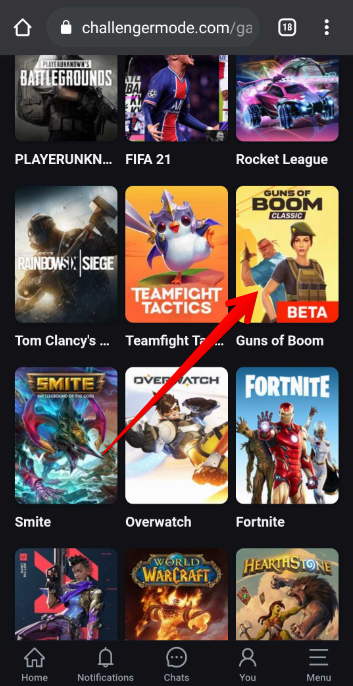
Press Add game account and enter your game ID.
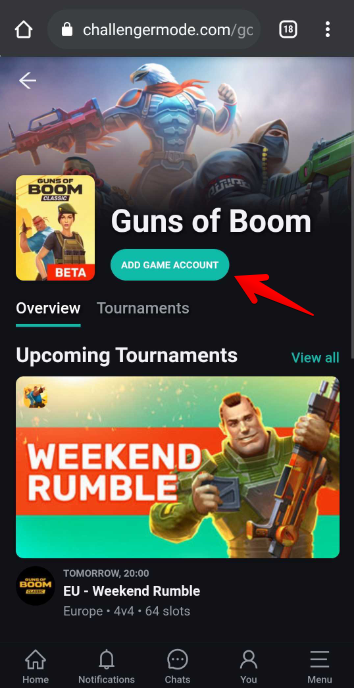
You can find it in the upper part of your profile in the game.

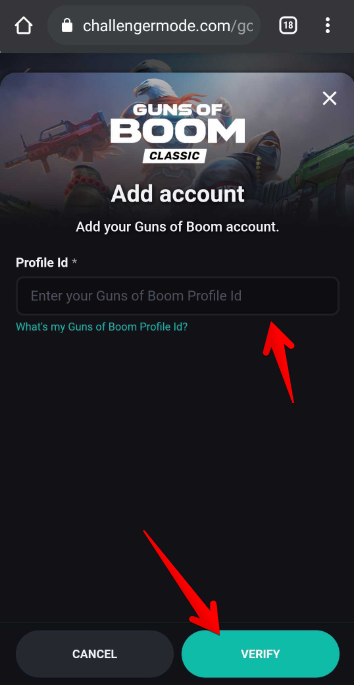
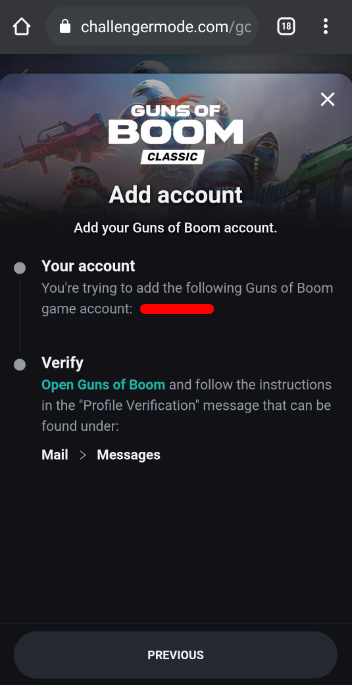
After entering your ID on Challengermode, confirm the registration by pressing Verify in a message in your in-game mail.

.png)
That’s it! After that, you can take part in any Guns of Boom tournament.
Step 3
Go to the game’s page and select one of the upcoming tournaments.
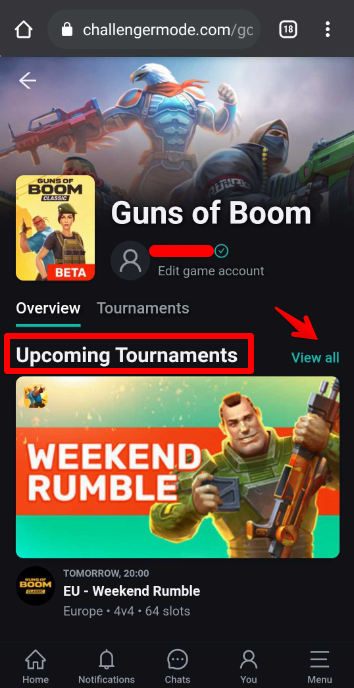
Step 4
Select the tournament you want to participate in and press the Join Tournament button.
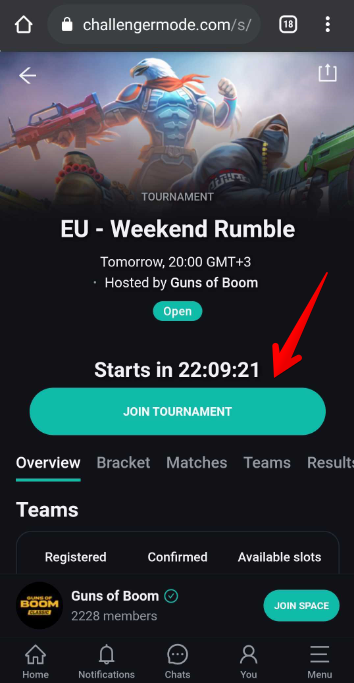
Step 5
Press the Solo button.
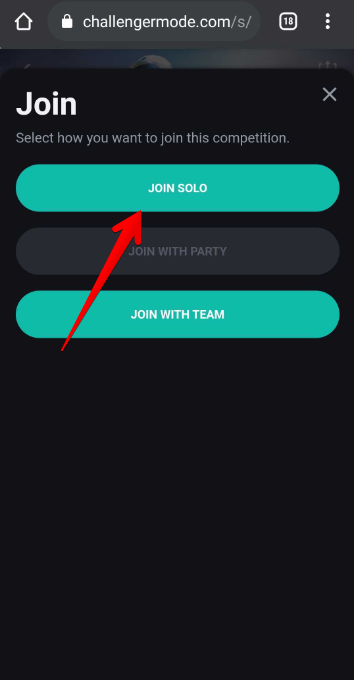
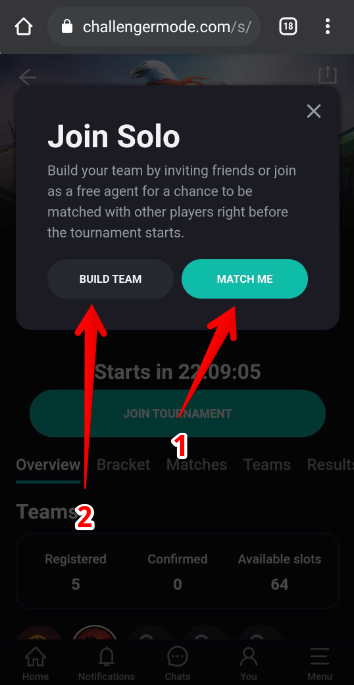
- Match Me option means that you will join as a Free Agent, and Challengermode will try to match you with other players to fill an incomplete team right after the tournament starts. Choose that option if you are a solo player.
- Build Team option allows you to join as a team captain, but you will need to invite some friends.
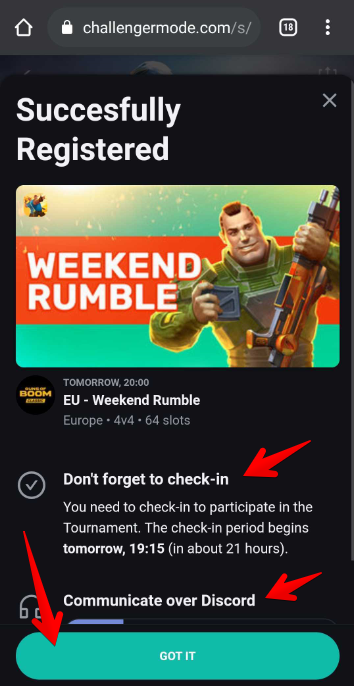
Step 6
Make sure to Check-In before the game and confirm that you’re ready to play. The person hosting the tournament decides when this phase takes place. You can see the Check-In time on the tournament page or by pressing the Confirm button when it’s gray.
When the check-in starts, the button will turn green, and you will need to press it to confirm your participation in the tournament.
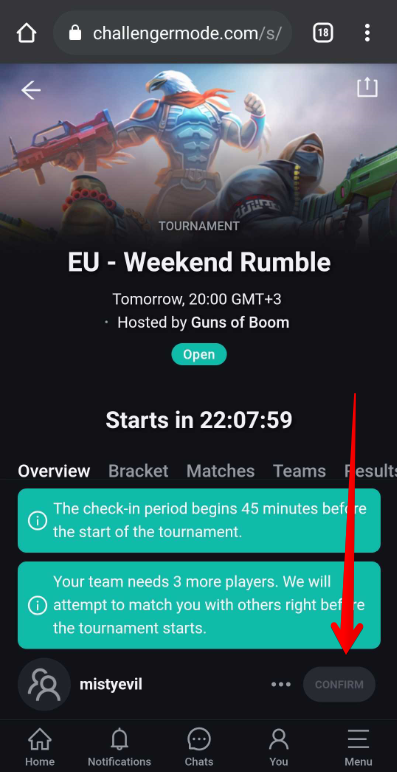
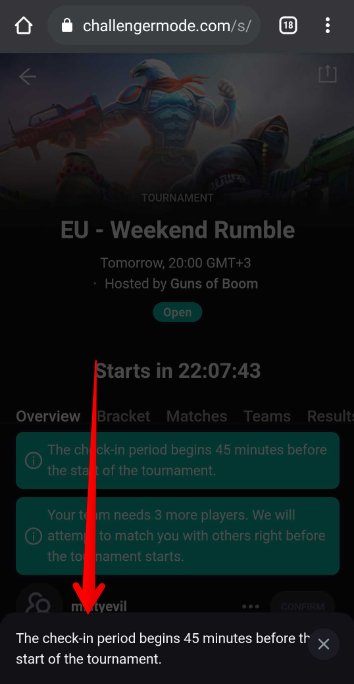
Step 7
Launch the game a few minutes before the tournament starts. As soon as it begins, you’ll receive a notification that your lobby is ready along with an invitation to it.

If you miss the invitation, you can join the tournament lobby through the mode selection screen. The player count to the left of the Battle button will show you how many people are in your tournament lobby.



You can open the tournament bracket page straight from the game lobby by pressing the “i” button in the upper right-hand corner.
Step 8
After a victory in a series of maps against one opponent (a match), wait for the invitation to the next match.

Step 9
See your results on the tournament page and come play in the next competition! Every new tournament is more than a means of winning or losing — it’s a chance to hone your skills in battles against more skilled opponents!
I’m with a team
Step 1
First of all, register on Challengermode.com.
You can sign up with your email address or use your Facebook, Twitch, or Discord accounts.
Step 2
Connect your Guns of Boom account to the Challengermode account. To do this, either follow this link or find the game through the search feature.
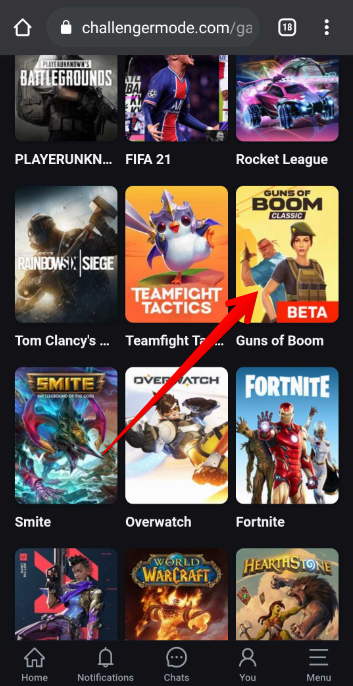
Press Add game account and enter your game ID.
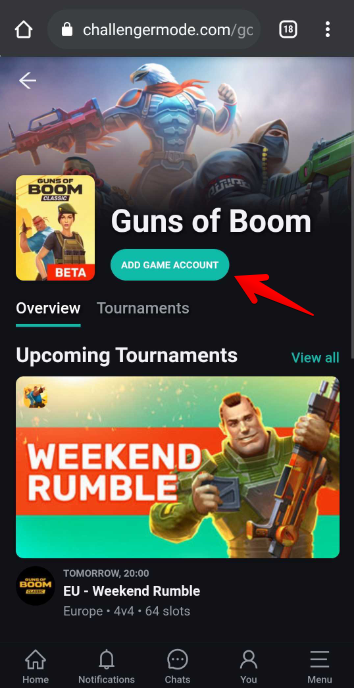
You can find it in the upper part of your profile in the game.

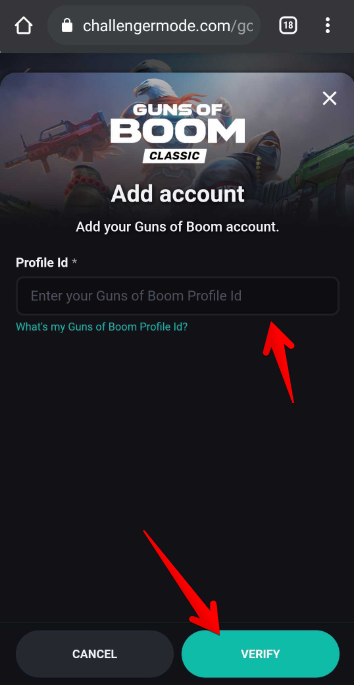
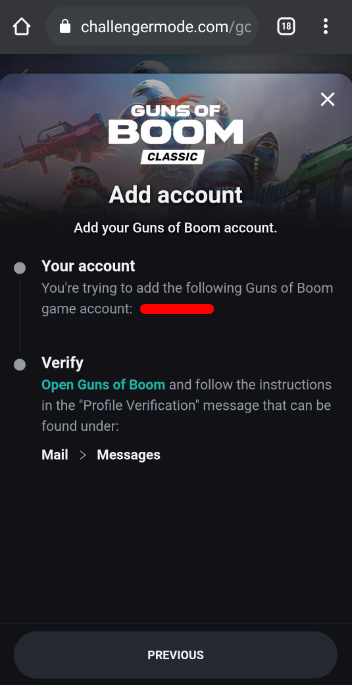
After entering your ID on Challengermode, confirm the registration by pressing Verify in a message in your in-game mail.

.png)
That’s it! After that, you can take part in any Guns of Boom tournament.
Step 3
Go to the game’s page and select one of the upcoming tournaments.
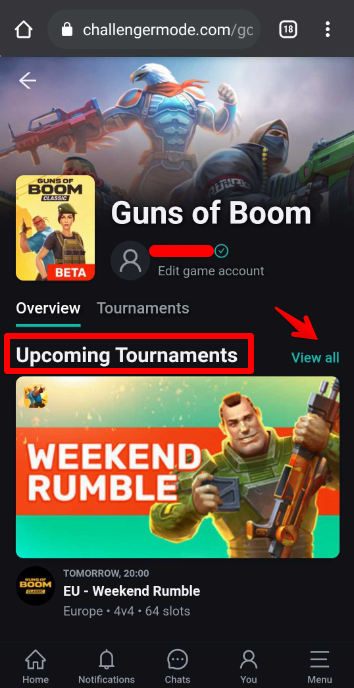
Step 4
Select the tournament you want to participate in and press the Join Tournament button.
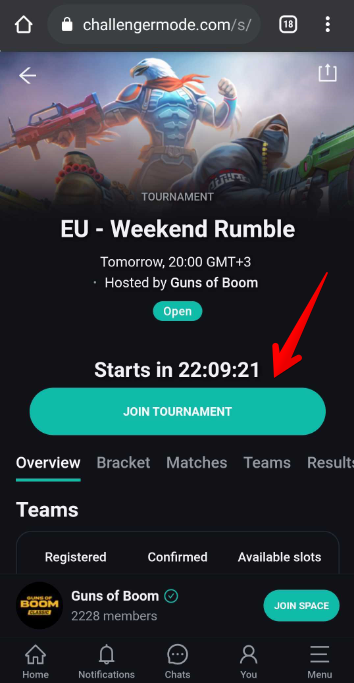
Step 5
Press the Join With Team button if you already have a team on Challengermode. Press the Join Solo button if you want to invite your friends to a new team, created for this tournament.
Let’s take a closer look at both options.
1. You have the team on Challengermode:
- Press Join with team
- Select your friends on your team
- Press Join. Your friends will receive invites
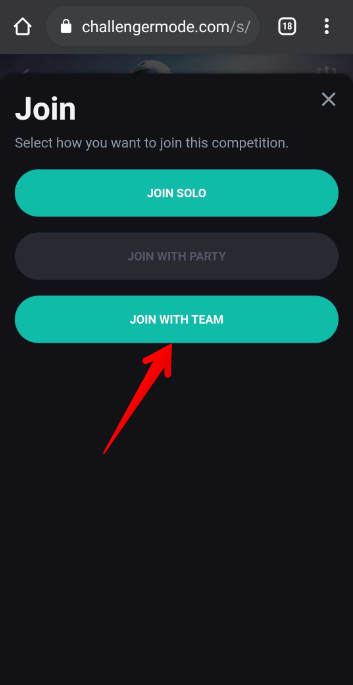
2. You want to create a team for this tournament:
- Press Join Solo and choose Build Team
- Press 3 dots at the bottom of your screen and choose Invite members
- Send your friends an invite link or add them from the friend list
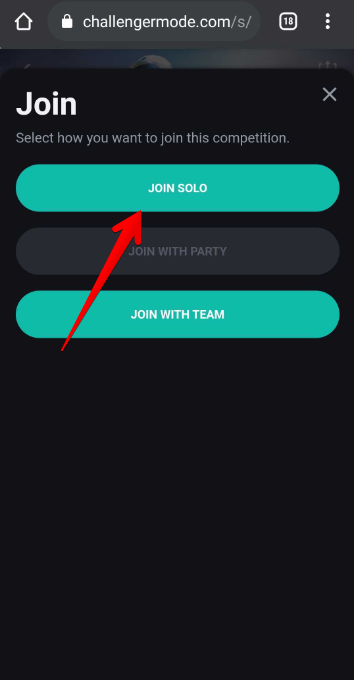
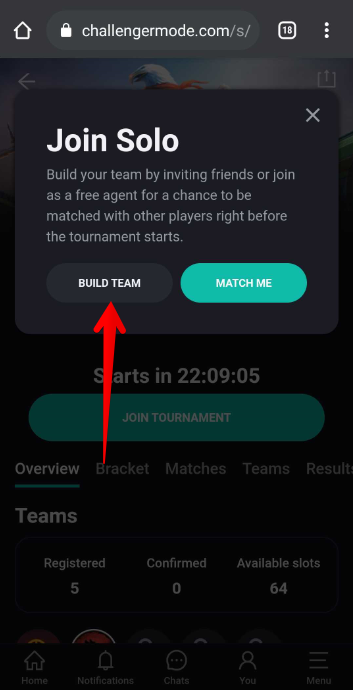
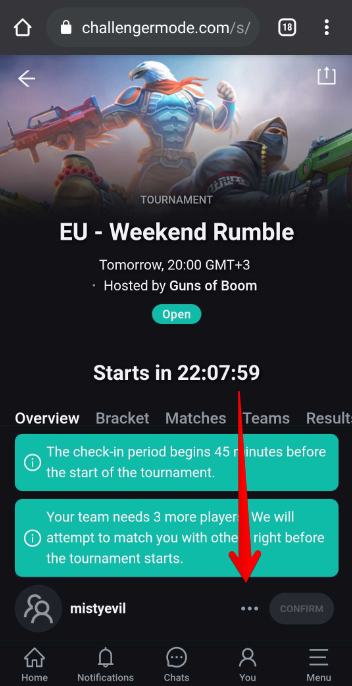
If you haven’t enough players for a full team (for example, you have only 3 players in total), go to the Edit team section and toggle the Fill remaining spots switch. Challengermode will try to add free agents to your team after the tournament starts.
Step 6
Make sure to Check-In before the game and confirm that you’re ready to play. The person hosting the tournament decides when this phase takes place. You can see this time on the tournament page or by pressing the Confirm button.
Also, after the check-in phase starts, this button will go to green and you will need to press it, to confirm your participation in the tournament.
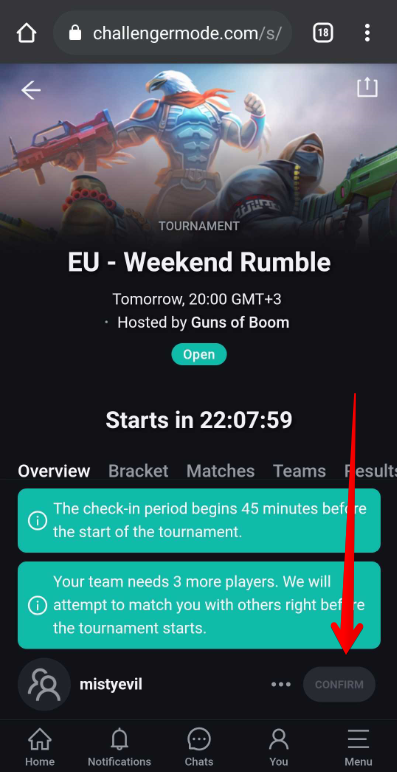
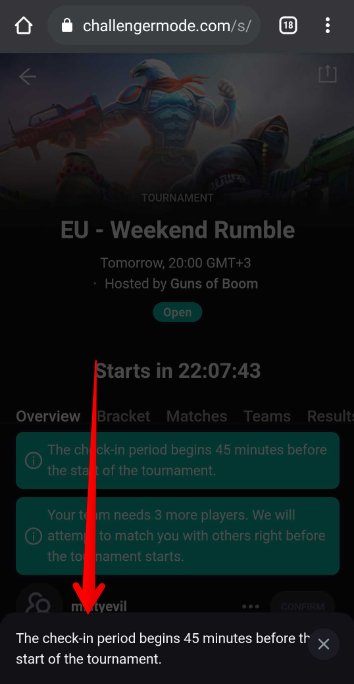
Step 7
Launch the game a few minutes before the tournament starts. As soon as it begins, you’ll receive a notification that your lobby is ready along with an invitation to it.

If you miss the invitation, you can join the tournament lobby through the mode selection screen. The player count to the left of the Battle button will show you how many people are in your tournament lobby.



You can open the tournament bracket page straight from the game lobby by pressing the “i” button in the upper right-hand corner.
Step 8
After a victory in a series of maps against one opponent (a match), wait for the invitation to the next match.

Step 9
See your results on the tournament page and come play in the next competition! Every new tournament is more than a means of winning or losing — it’s a chance to hone your skills in battles against more skilled opponents!










